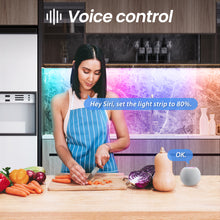Paint Your Light
Onvis Kameleon strip light allows you to color your light on imaginations, just like painting. Conjure a color or brightness gradient in Spectrum painting. Save your paintings in gallery and play one by one.
Dance on Music
Multi-color smart light strip dances on whatever sound is playing-be it from a speaker, TV, or the sound of your voice. 4 multi-color music sync effects render the atmosphere and fire up the mode.
Fashion Twinkle & Versatility
Random units bring you abundant lovely color sparkles. Routine twinkles shines on routine settings. Preset effects show varied color animations. Color cycle, brightness cycle, light rolling can be set. You can set timers to get a certain state (On/off, color, brightness) or even mode, for example, Paint-play gallery or preset effect-rainbow.
Voice, APP and Controller simple Control
Onvis RGB strip lighting frees your hands to control the light with voice assistants of Apple HomeKit/Siri. Home app for simple controls of On/off, color and brightness. Onvis Home (HomeKit/iOS) for versatile features. The 3-key K1 controller can be used to control, on/off, brightness, color or even versatile modes directly.
Scenes and Automations
Using a HomeKit hub like Apple TV (4th generation or later) with tvOS 13.2 or later, an iPad with iOS 13.2 or later, or a HomePod/mini, you can remote control K1, run scenes or automations in Apple HomeKit. Cloud Intelligence account and app is needed for Non Apple HomeKit simple control. K1 comes with strong Sticky Pads and its light strip has adhesive on the back, allowing easy and simple setup.
Specifications
Brand: Onvis
Model: K1
LED: 5050 RGB, 150 pcs
Lighting Unit: 50 units
Beam Angle: 120°
Length of light strip: 5 meters
Lifecycle: 20000 hours
Adaptor Input: 110~240V AC, Max 1.2A, 50/60 Hz
Adaptor Output: 12V 2A
Water Resistance: IP65 (light strip only, NOT the controller or adapter)
Working temperature: 14℉~113℉(-10℃ ~ 45℃)
Wi-Fi: 802.11 b/g/n, 2.4GHz ONLY (5GHz NOT supported)
Requirements:
-Controlling this HomeKit-enabled accessory automatically and away from home requires a HomePod, Apple TV, or iPad set up as a home hub. It is recommended that you update to the latest software and operating system.
-To control this HomeKit-enabled accessory, the latest version of iOS or iPadOS is recommended.